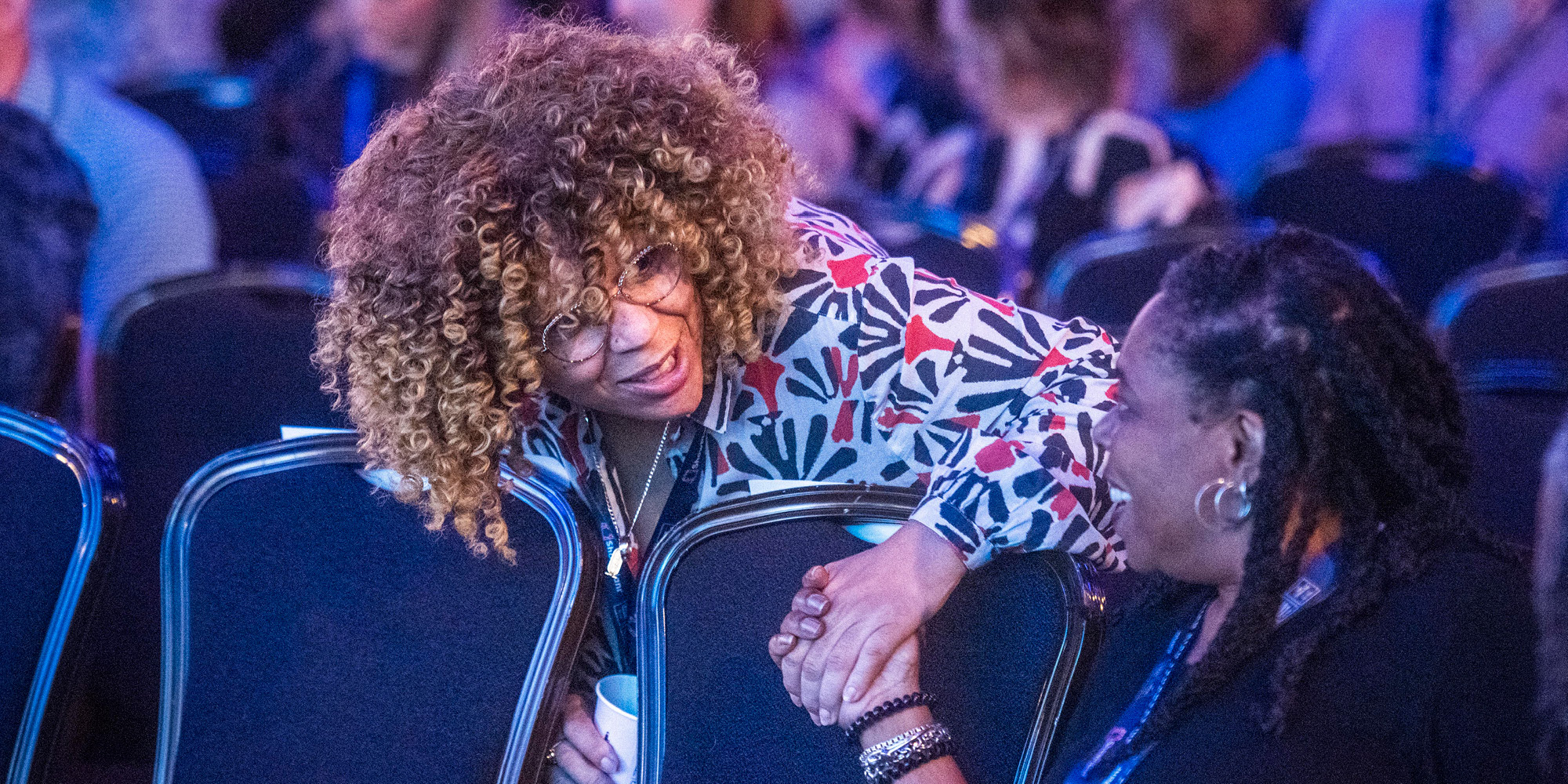Accessibility
UK Theatre wants everybody to be able to use our website regardless of their computer knowledge or disabilities. Our website has been designed to be as accessible as possible, in accordance with guidelines laid down by the Web Accessibility Initiative (WAI).
If you find you have difficulty with any of the pages on this site, please let us know.
For advice and help on how to get the most of the accessibility features and assistive technologies available for your computer, go to the BBC’s My Web My Way or RNIB’s free accessibility software page.
If you would like access information about our venue and visiting us please click here.
If you would like more information on access best practice and resources please click here.
Downloading documents
We try to provide all documents for download as PDF files.
If you have trouble reading a PDF, Adobe provides useful information for users with a disability.
If you need a document in a different language, as an audio file or in large print, please let us know. We can also arrange for an interpreter.
Ten essential Windows PC keyboard shortcuts
- Zoom in, zoom out: Ctrl + Plus Sign or Minus Sign
- Windows magnifier: Windows logo key + Plus Sign (+) or Minus Sign (-)
- Exit Windows magnifier: Windows logo key + Esc
- Copy a selected item: Ctrl + C
- Cut a selected item: Ctrl + X
- Paste a selected item: Ctrl + V
- Undo an action: Ctrl + Z
- Redo that thing you just undid: Ctrl + Y
- Select everything: Ctrl + A
- Print: Ctrl + P
External Accessibility Help
- Help with Using Your Computer, Tablet or phone (external Link)
- Apple Accessibility Support (external site)
- Google Accessibility Support (external site)
- Microsoft Accessibility Support (external site)